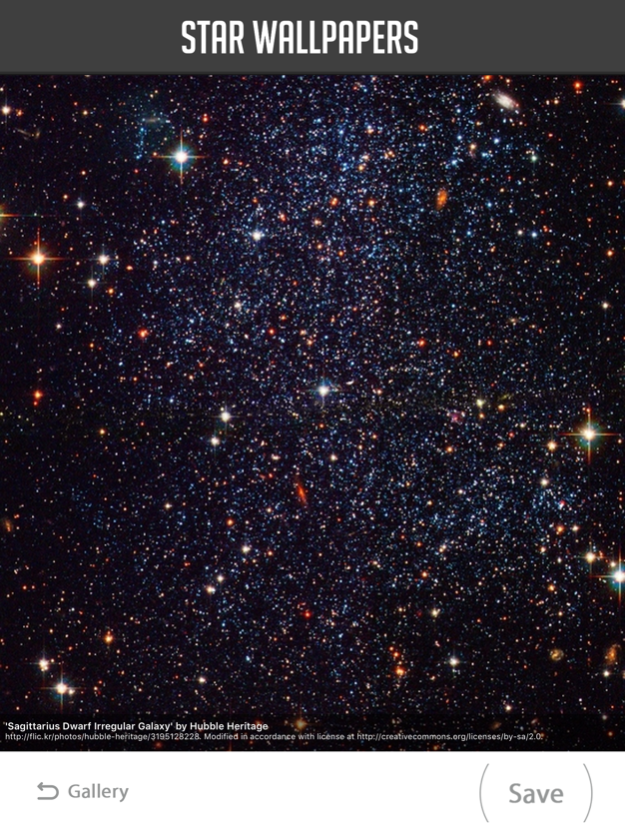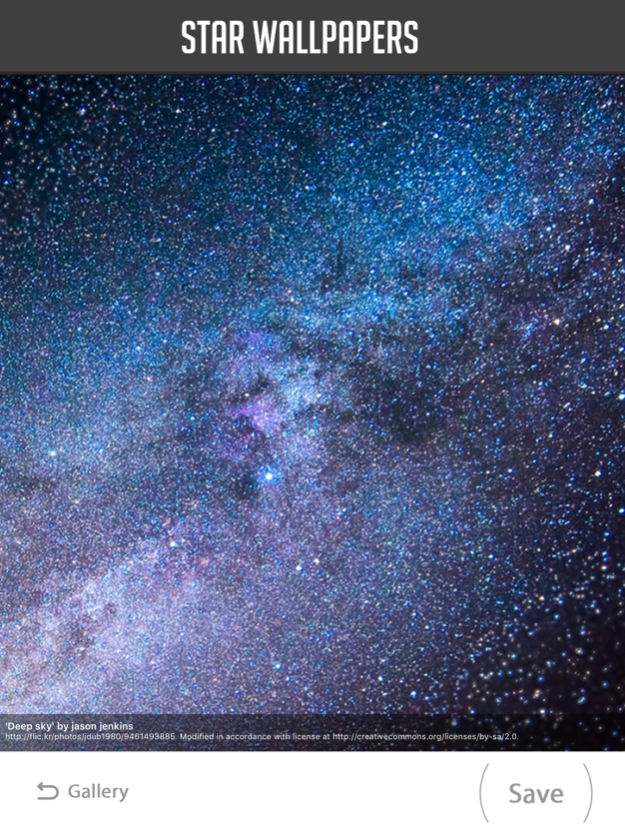Star Wallpaper 1.0
Continue to app
Paid Version
Publisher Description
These cosmic backgrounds feature beautiful star and galaxy photographs from outer space! In these dark and beautiful images you'll find all the greatest mysteries of the universe. You'll find stunning photos of stars, planets and moons all clustered together into bands of space matter, including our very own galaxy, the Milky Way! No need to travel to space in a rocket or satellite to see these wonders; high-quality camera lenses capture the beauty of space for all to enjoy!
Many of the celestial photographs in this app feature colorful cloud-like formations called nebulae. These formations are actually clouds of dust and gas, which are the same material that stars are made of! A nebula can form from supernova explosions or as low-mass stars reach their final stages after evolving into a red giant. The Earth’s own sun will one day create a nebula as it transforms into its final form as a white dwarf. Nebulae are beautiful and make the perfect background to keep you pondering the wonder of the universe every day!
If you are interested in the science of black holes and other incredible galactic phenomena, of if you simply appreciate the beauty of the stars above, you’ll love these amazing wallpapers!
Nov 19, 2015
Version 1.0
This app has been updated by Apple to display the Apple Watch app icon.
About Star Wallpaper
Star Wallpaper is a paid app for iOS published in the Screen Capture list of apps, part of Graphic Apps.
The company that develops Star Wallpaper is Atlas Labs. The latest version released by its developer is 1.0.
To install Star Wallpaper on your iOS device, just click the green Continue To App button above to start the installation process. The app is listed on our website since 2015-11-19 and was downloaded 1 times. We have already checked if the download link is safe, however for your own protection we recommend that you scan the downloaded app with your antivirus. Your antivirus may detect the Star Wallpaper as malware if the download link is broken.
How to install Star Wallpaper on your iOS device:
- Click on the Continue To App button on our website. This will redirect you to the App Store.
- Once the Star Wallpaper is shown in the iTunes listing of your iOS device, you can start its download and installation. Tap on the GET button to the right of the app to start downloading it.
- If you are not logged-in the iOS appstore app, you'll be prompted for your your Apple ID and/or password.
- After Star Wallpaper is downloaded, you'll see an INSTALL button to the right. Tap on it to start the actual installation of the iOS app.
- Once installation is finished you can tap on the OPEN button to start it. Its icon will also be added to your device home screen.